[8/11/2020] Draft Wizard: Draft Against the Experts, Expert Draft Grades, and Picks Until Your Turn
Have you ever wanted to go up against Tags, Yates, or Dan in a draft? Now you can do just that... and let them grade you at the same time. Plus a couple of nice quality of life improvements, with an improved turn indicator and ability to draft from the Draft Board.
![[8/11/2020] Draft Wizard: Draft Against the Experts, Expert Draft Grades, and Picks Until Your Turn](/content/images/size/w2000/2020/08/DW-updates-August-2020.png)
Have you ever wanted to draft against the experts here at FantasyPros? With the latest update to Draft Wizard, you can now draft against Mike Tagliere, Kyle Yates, and Dan Harris in a mock draft simulation. You'll also have the option of seeing how they would grade your draft (wait, competing against them AND letting them grade you? Something smells rotten...)
We've also added a couple of nice quality of life improvements in both the mock draft simulator and Draft Assistant to help you make the best picks possible. Let's break it down.
Draft Against the FantasyPros Experts
Enabling this option will automatically assign Tags, Yates, and Dan to one of the draft slots in your draft simulation, where they'll be using their latest rankings as their cheat sheet drafting against you.
Normally, you are mock drafting against some combination of experts from our site (from the po0l of experts included in our Expert Consensus Rankings – at the time of this writing there are 120) and various site ADPs. Now, you can specifically have Tags, Yates, or Dan in the room with you. Scary, I know.
It's easy to get this going. From the mock draft configuration screen, simply enabled "Draft against FantasyPros Experts" and start your mock draft simulation.
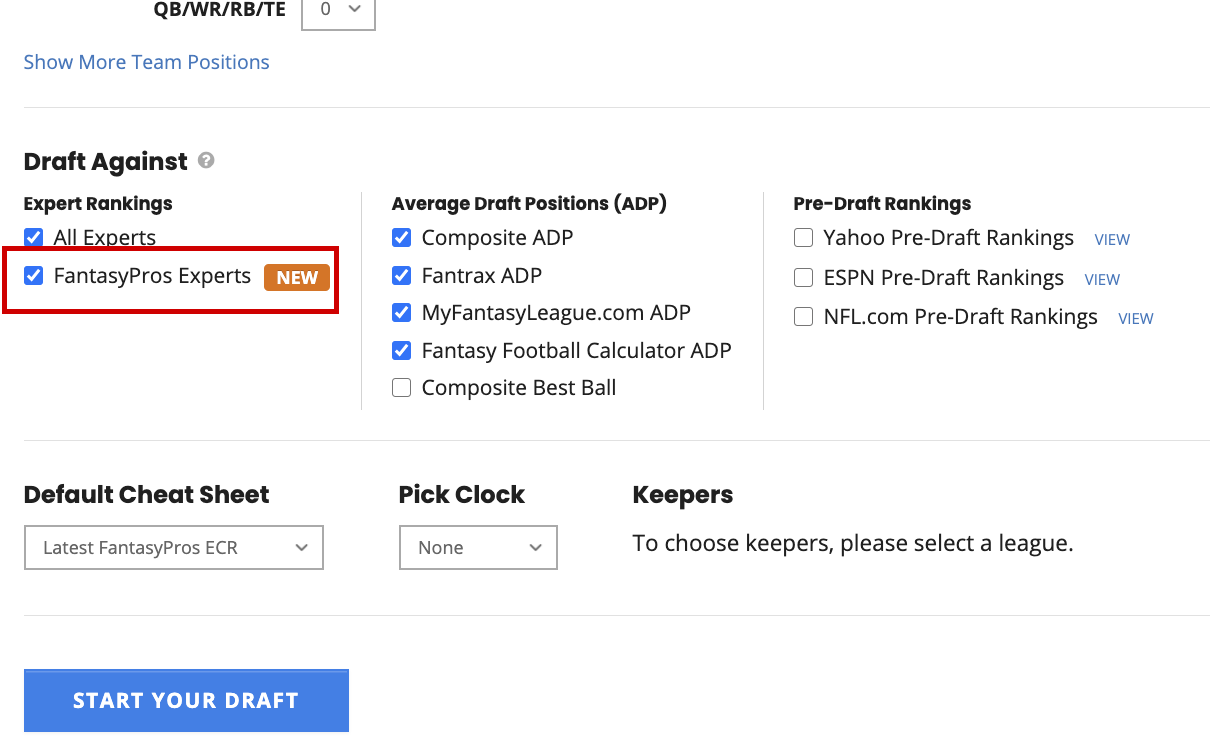
Once you're in the draft room, you can see the picks that they're making on the Draft Board and in the Draft Log.
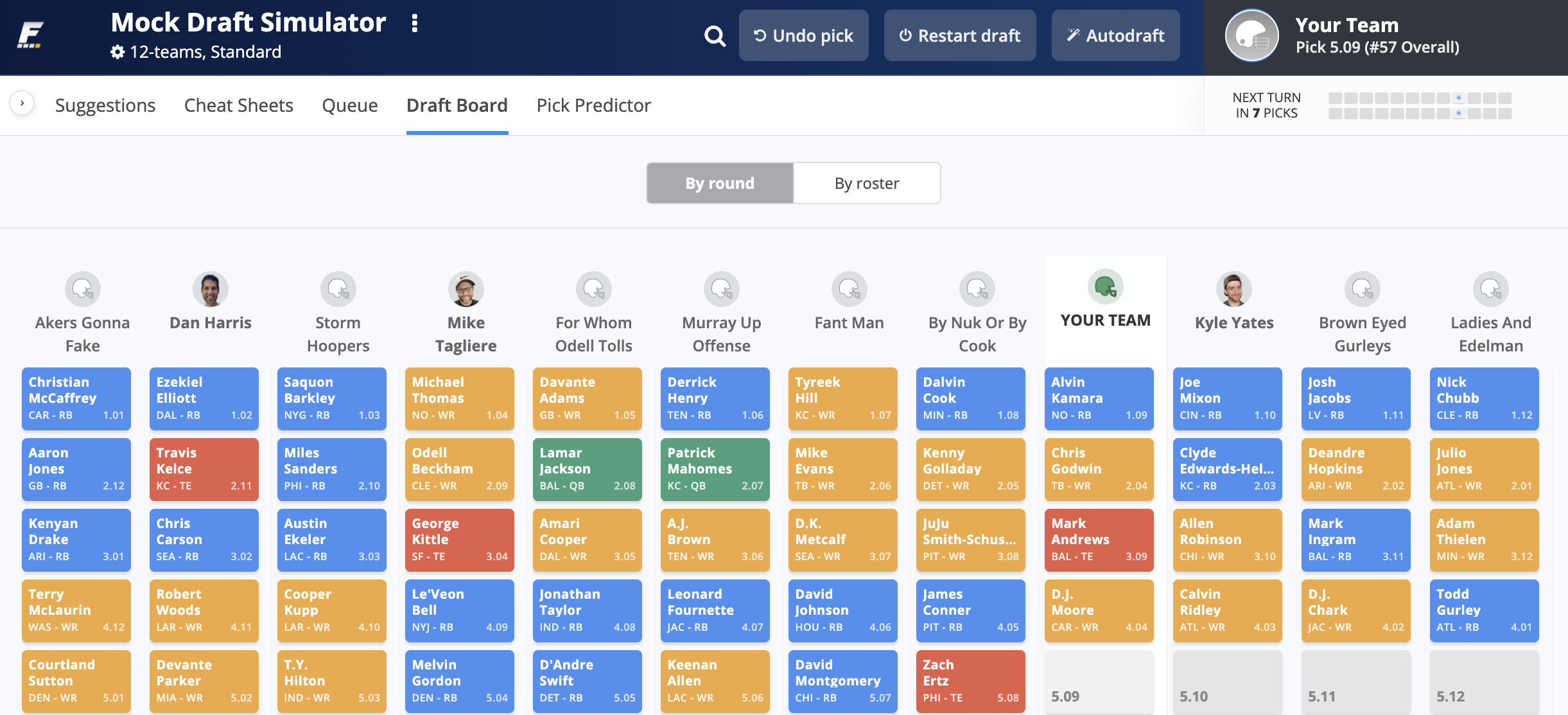
Get Graded by the FantasyPros Experts
You're probably very familiar with our post-draft simulation grade, based on our Expert Consensus Rankings. You now also have the option of seeing how our in-house experts graded your draft based on their rankings.
They can be a pretty harsh, so come prepared!
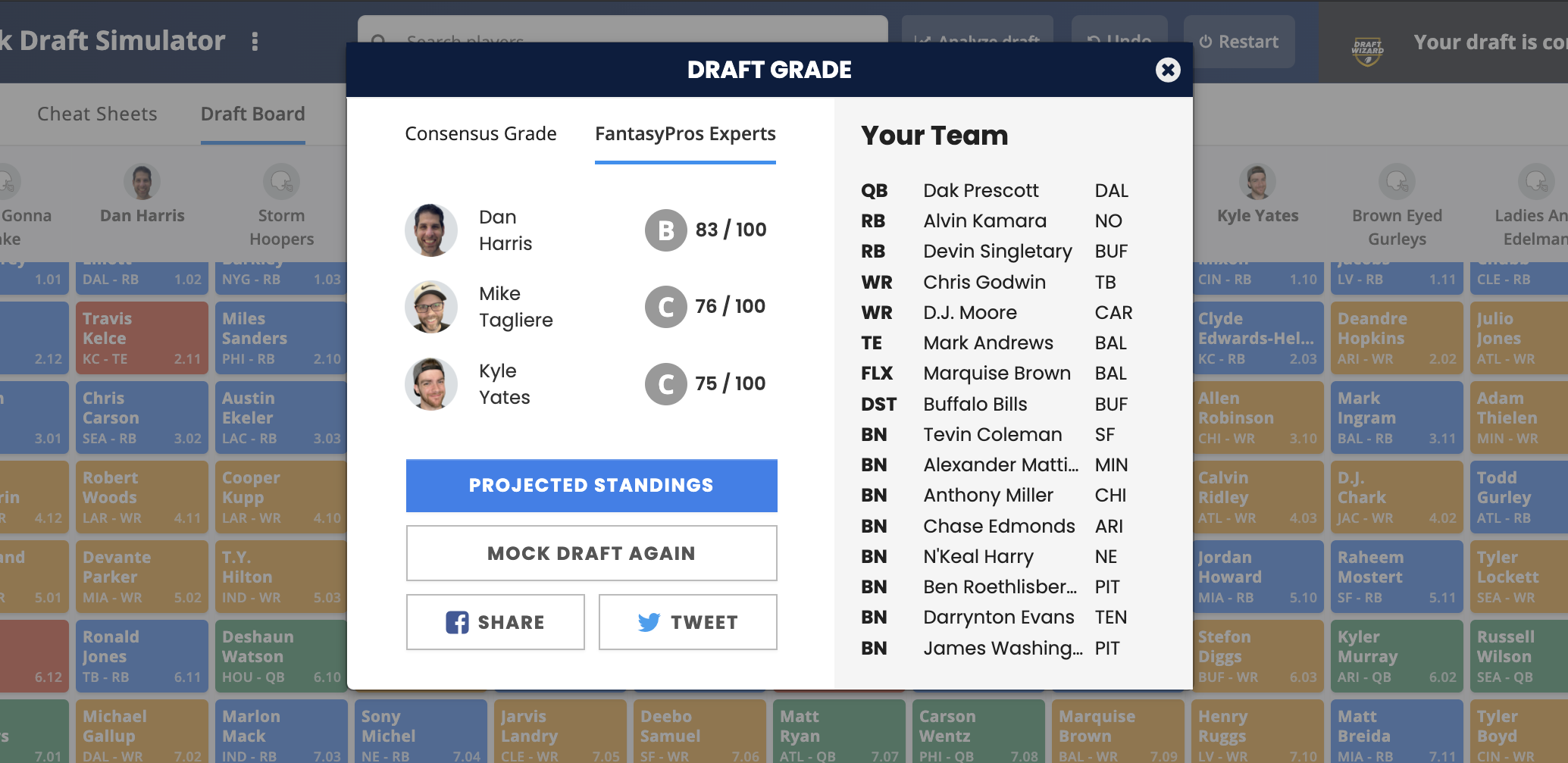
Your Next Turn Indicator
A nice little addition in the upper right corner above the Draft Log is an indicator showing when your next turn will be: this time enhanced with the most recent players picked by positional color (RB = blue, WR = yellow, QB = green, TE = red) to see if there has been a recent run on a position, along with a visualization for when your next turn will be.
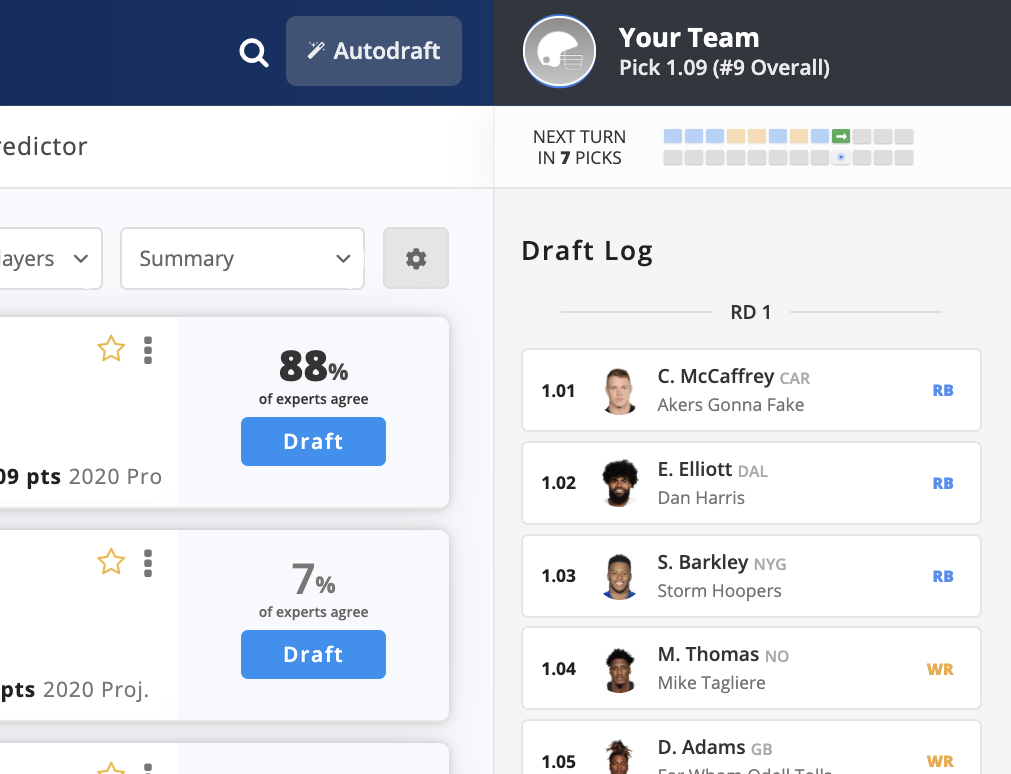
Don't Miss a Pick in the Draft Board
Finally, if you've ever been caught checking out the Draft Board while debating your next pick and suddenly time expires - oh no! - because you can't get back to make your pick, we've got you.
In the Draft Board tab you will now be shown the top suggested player in the upper right corner. This is also available in the Draft Assistant, so if your clock is quickly running out you can make sure you get in the highest % expert voted player.
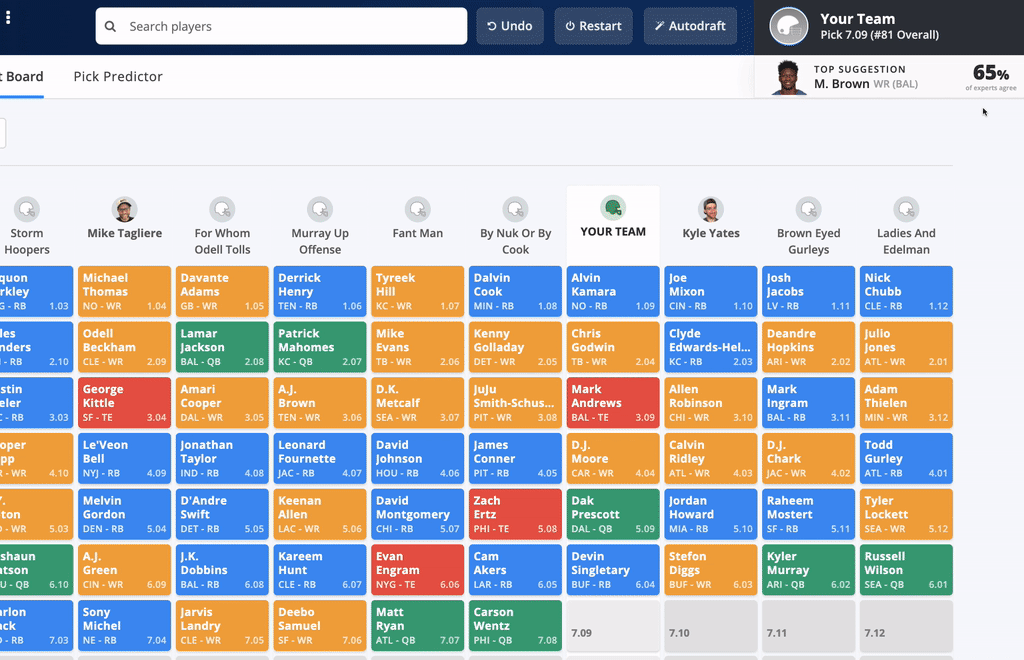
Let the Experts Help You Prepare
Now, instead of just taking in their advice, you can actually draft against the FantasyPros experts to help you hone your skills for draft day. Iron sharpens iron, as they say.
Try your hand drafting against Tags, Yates, and Dan now.
Be sure to let them know how you did on Twitter:

