[8/9/2019] Huge Update to Draft Wizard Simulator Now Available for Fantasy Football
![[8/9/2019] Huge Update to Draft Wizard Simulator Now Available for Fantasy Football](/content/images/size/w960/2019/08/DW-RDR.png)
We're really excited to announce a significant update to one of our core Draft Wizard experiences, the Mock Draft Simulator. (It's currently available as an option for our FantasyPros Premium users only. It will be available for all users later this month.)
Each season, our users run tens of millions of mock draft simulations in preparation for their real drafts. The core simulation experience has largely seen smaller updates over the past few years.
Now we have something completely new, updated for 2019 and made much more useful for people using Draft Wizard on their mobile devices (yes, we still have amazing native apps for iOS and Android).
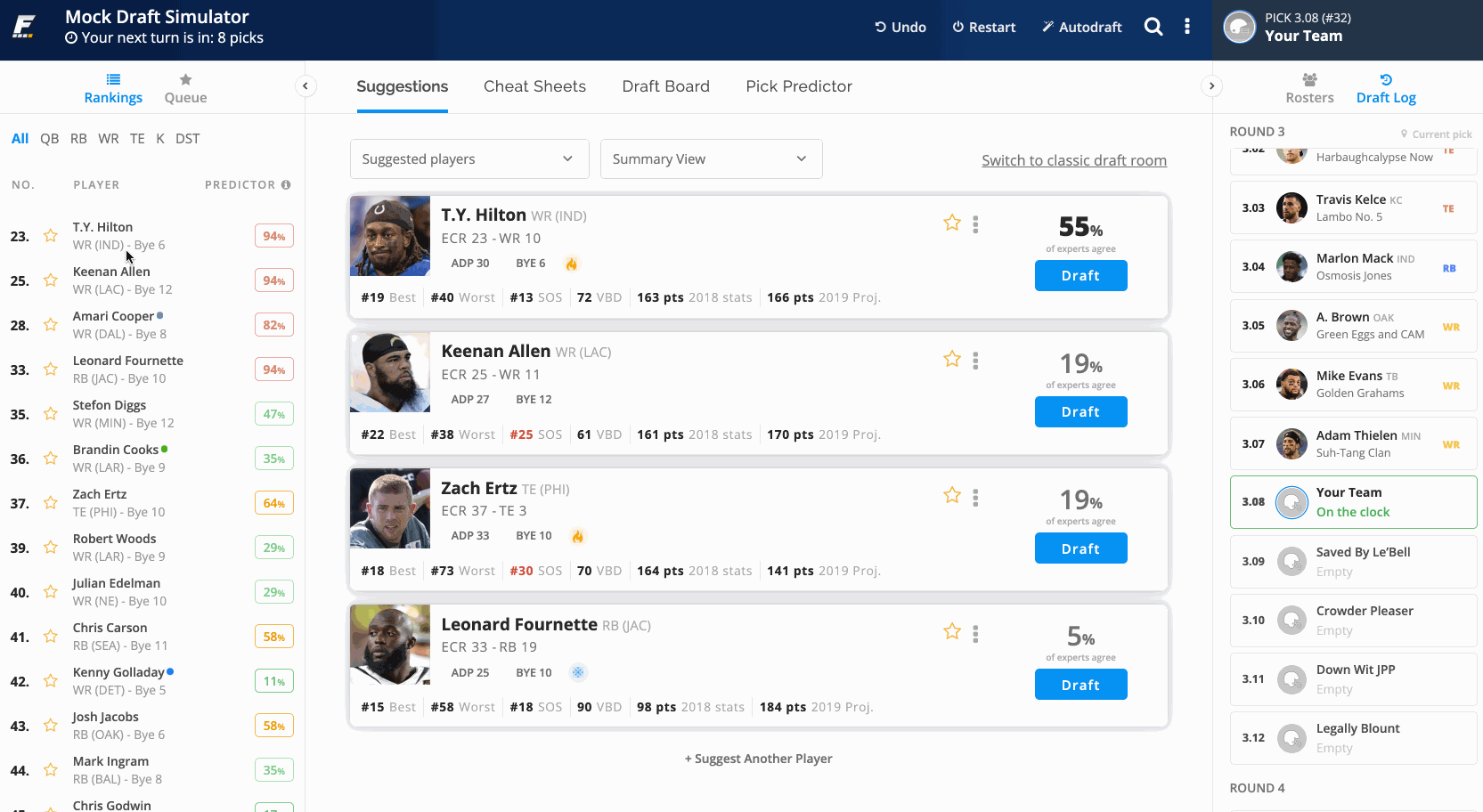
The core functionality of Draft Wizard remains the tried-and-true expert player suggestion system, where the players are suggested for you to draft based on the best available players and your roster needs.
However, the way information is presented has been transformed. Now you have two left and right panes that can be shown or hidden based on your preferences.
The left pane has your rankings with the ability to view by Overall or position, along with new functionality to add players to your draft queue. The right pane has the roster view and draft log, where you can quickly see who's been picked and what your roster look like.
First, in order to access the new mock draft simulator experience, you'll have to opt-in when you start a new mock draft from the mock draft settings screen.
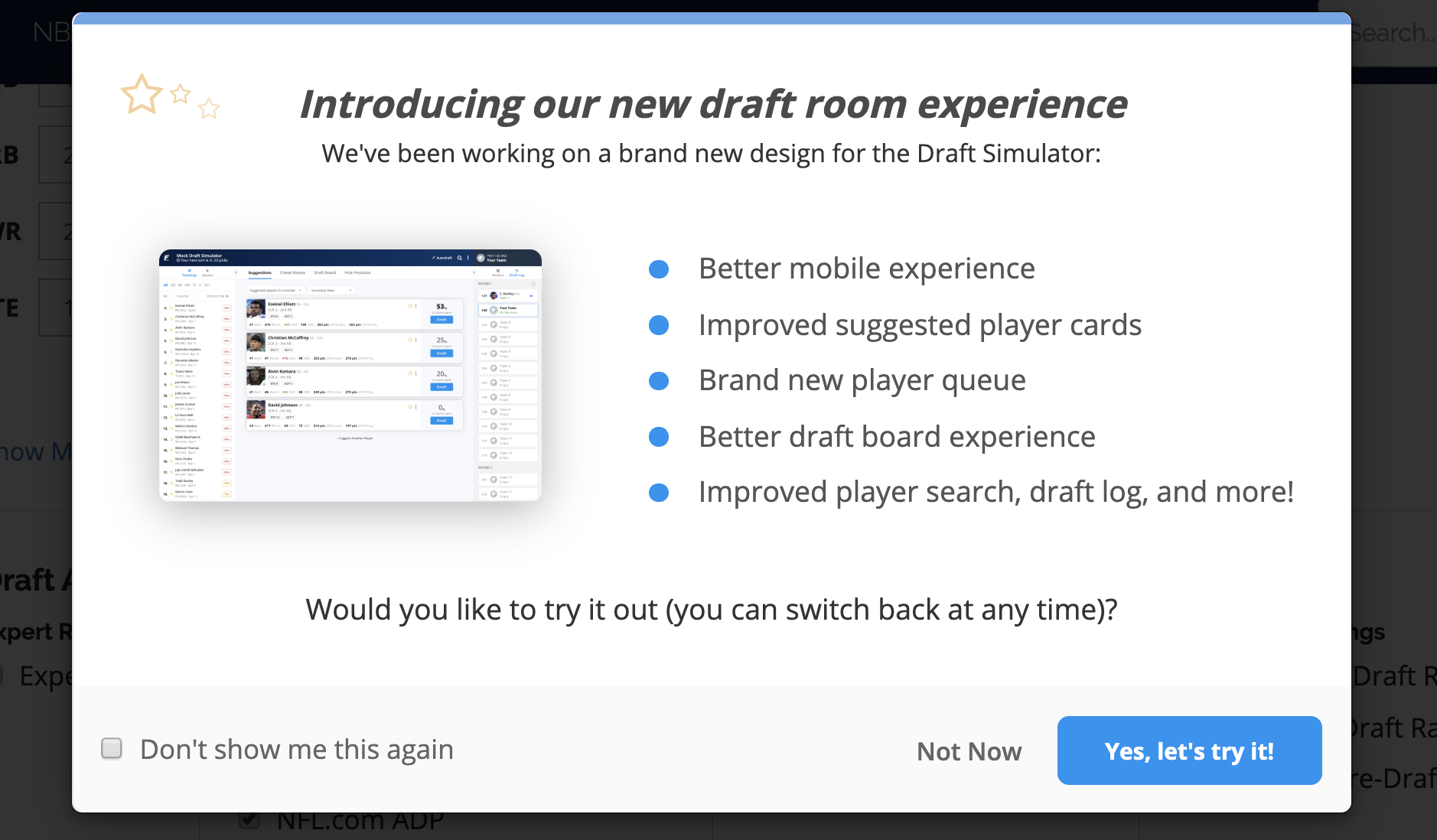
Player Suggestion Queue: The Enhanced Core Experience
The updated Player Suggestion Queue is an enhanced version of what everyone already knows and loves. You get expert recommendations based on available players and your roster needs, with the Expert % for each player displayed on the player cards.
You can view by suggested player, overall best by position, view stats, projections, value-based drafting data, and more.
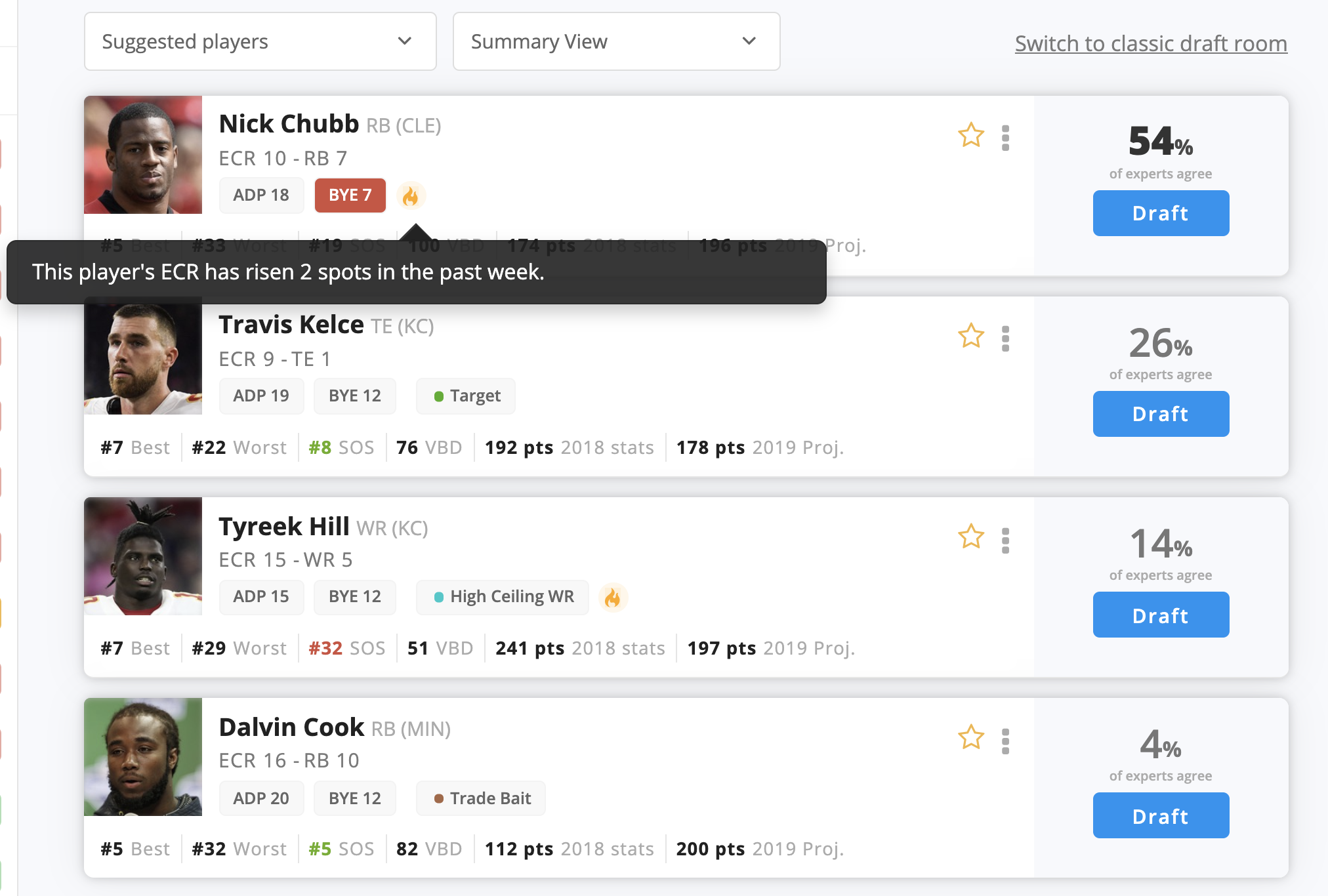
Additionally, the new Player Suggestion player cards integrate two of our newest features: custom cheat sheet tags and ECR risers/fallers.
Custom cheat sheet tags now display in the player cards, and the color-coded dots appear everywhere else, including the rankings pane and Cheat Sheets tab.
ECR risers/fallers gives you a quick way to see if a player's ECR has shifted significantly in the past week. Are they on fire (Nick Chubb?) or are the experts cooling on them (Jermaine Kearse... :( )
Player Rankings, Queue, and Cheat Sheets: Wow, Much Useful
Player rankings from your cheat sheet are displayed in the left pane for quick access while looking at the variety of main views available: Suggestions, Cheat Sheets, Draft Board, and Pick Predictor.
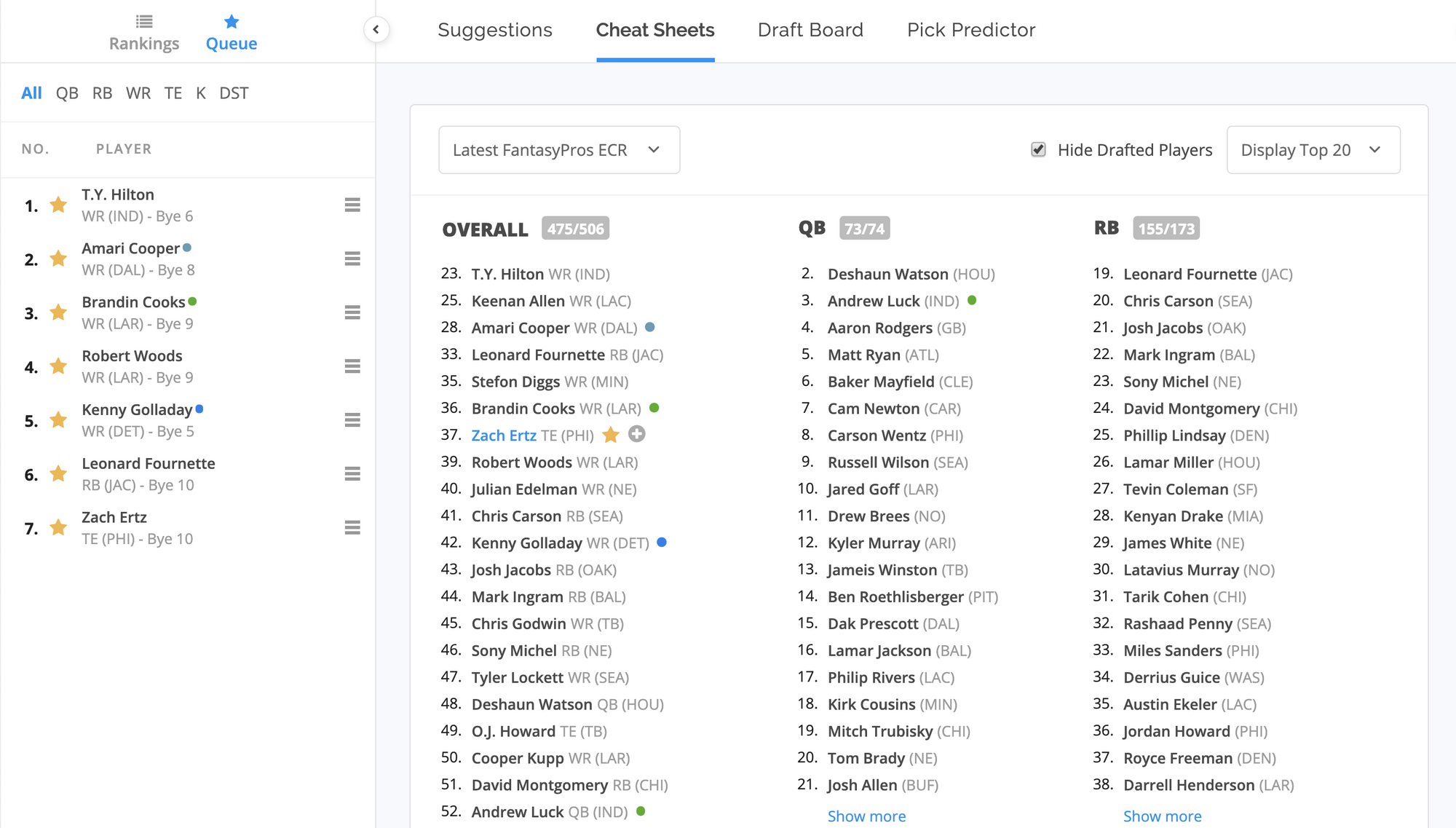
All new (and much asked for) functionality is the player queue. From either the rankings pane, the Player Suggestion view, or the Cheat Sheets tab, you can star a player to add him to your queue. This way you can highlight players you want to target as the draft progresses. You can also drag and drop players to re-order them in the queue.
Adding and removing players from the queue is available anywhere you see a star next to a players name.
Pick Predictor: A More Visible Crystal Ball
The Pick Predictor (premium only) has been added to the rankings pane on the left side. This gives you a quick shortcut to see who you can expect to be drafted in the next round, to further aid you in your decision making.
You can view the "big picture" Pick Predictor with the tab at the top. You also can add players to your Player Suggestions or your queue from this screen.
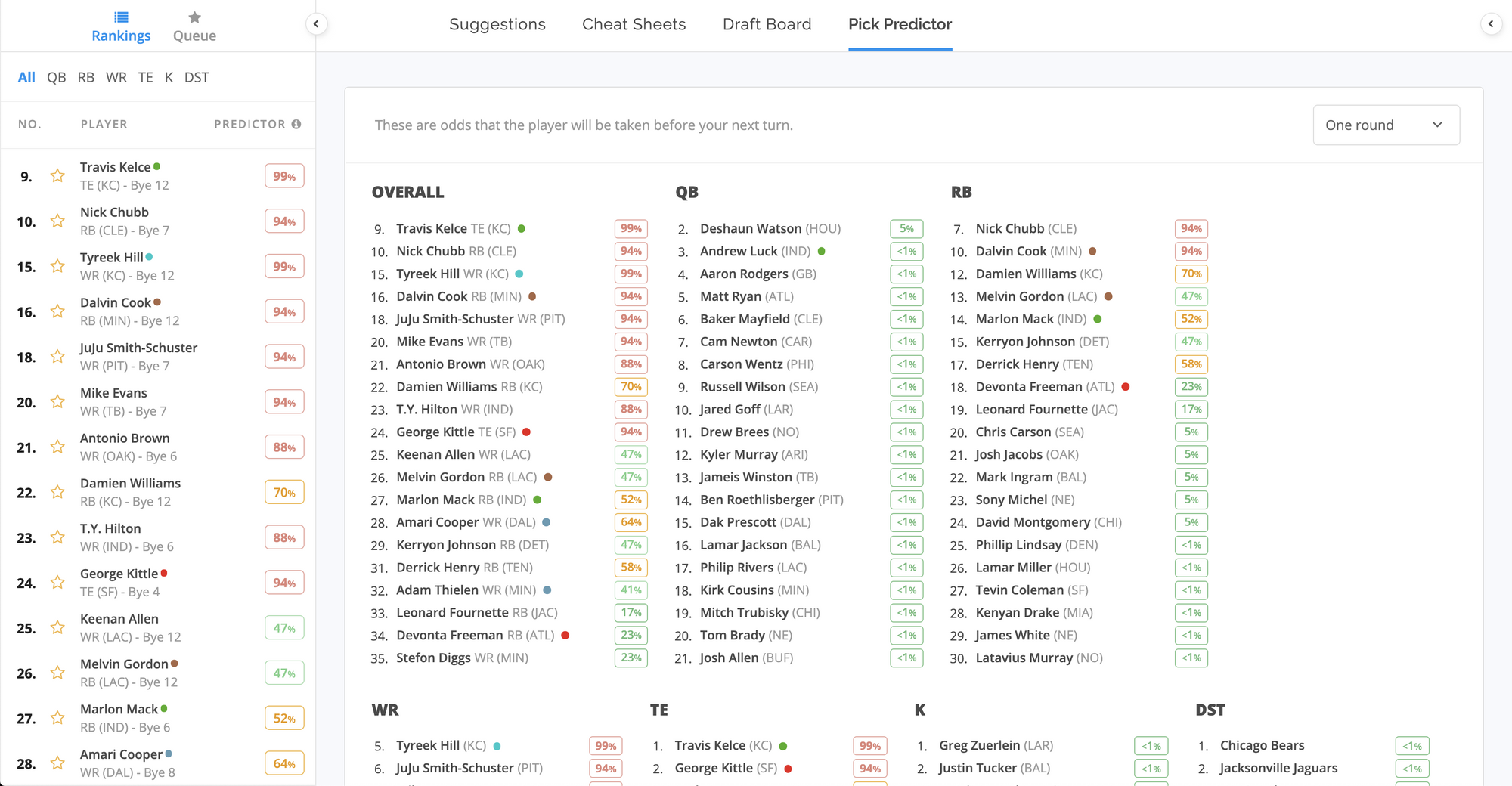
Draft Board: Bigger and Better
The draft board is now more legible, with bolder fonts and colors, so you can quickly see the progression of your draft, identify runs on positions, and view the league's roster needs.
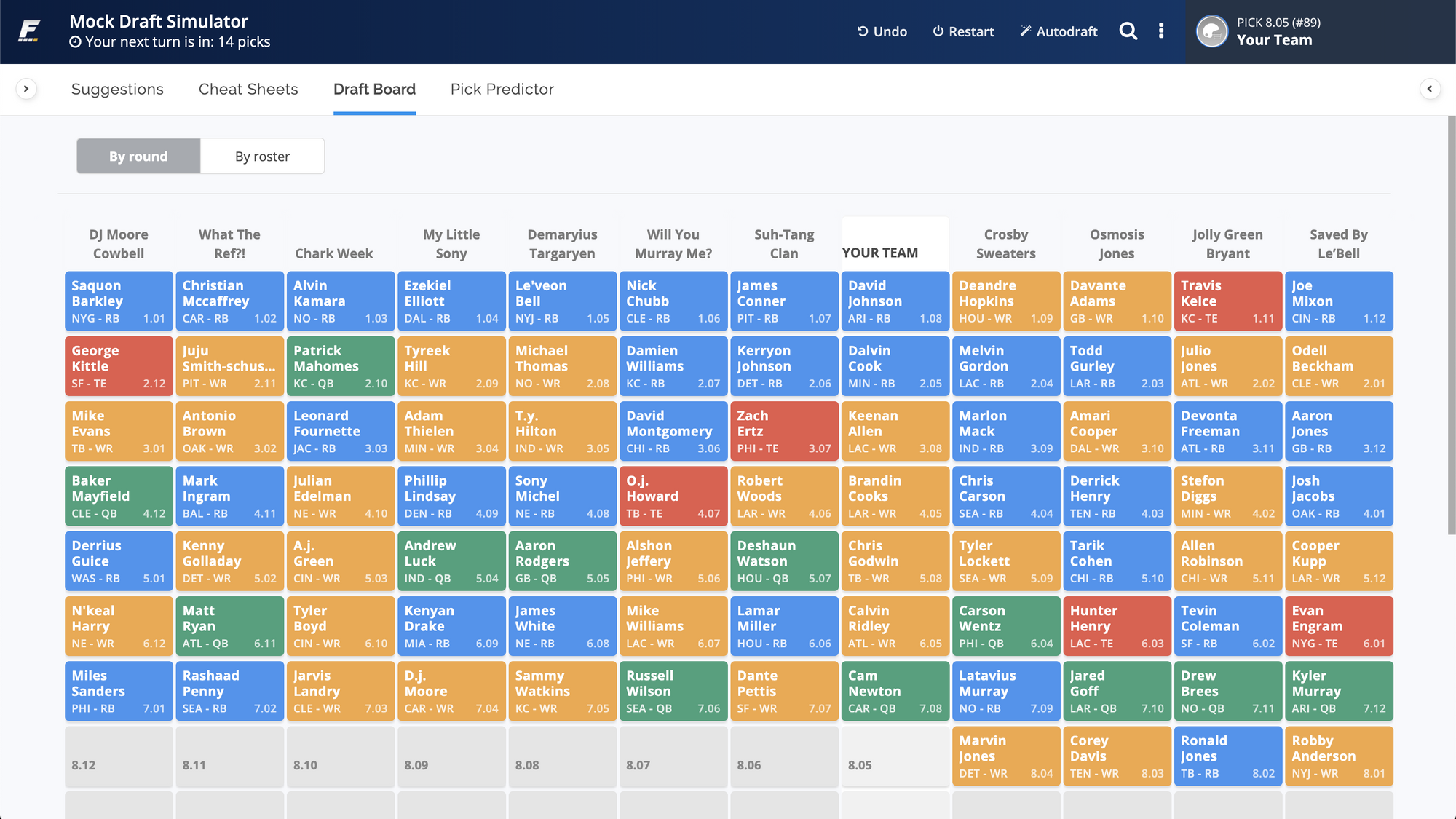
There's a toggle to switch the view between "By Round" and "By Roster". By Round is your traditional draft board. "By Roster" shows you a table to help you make decisions on if you should maybe that take extra WR because someone is waiting too long and you know they're going to be hurting (and looking for a trade).
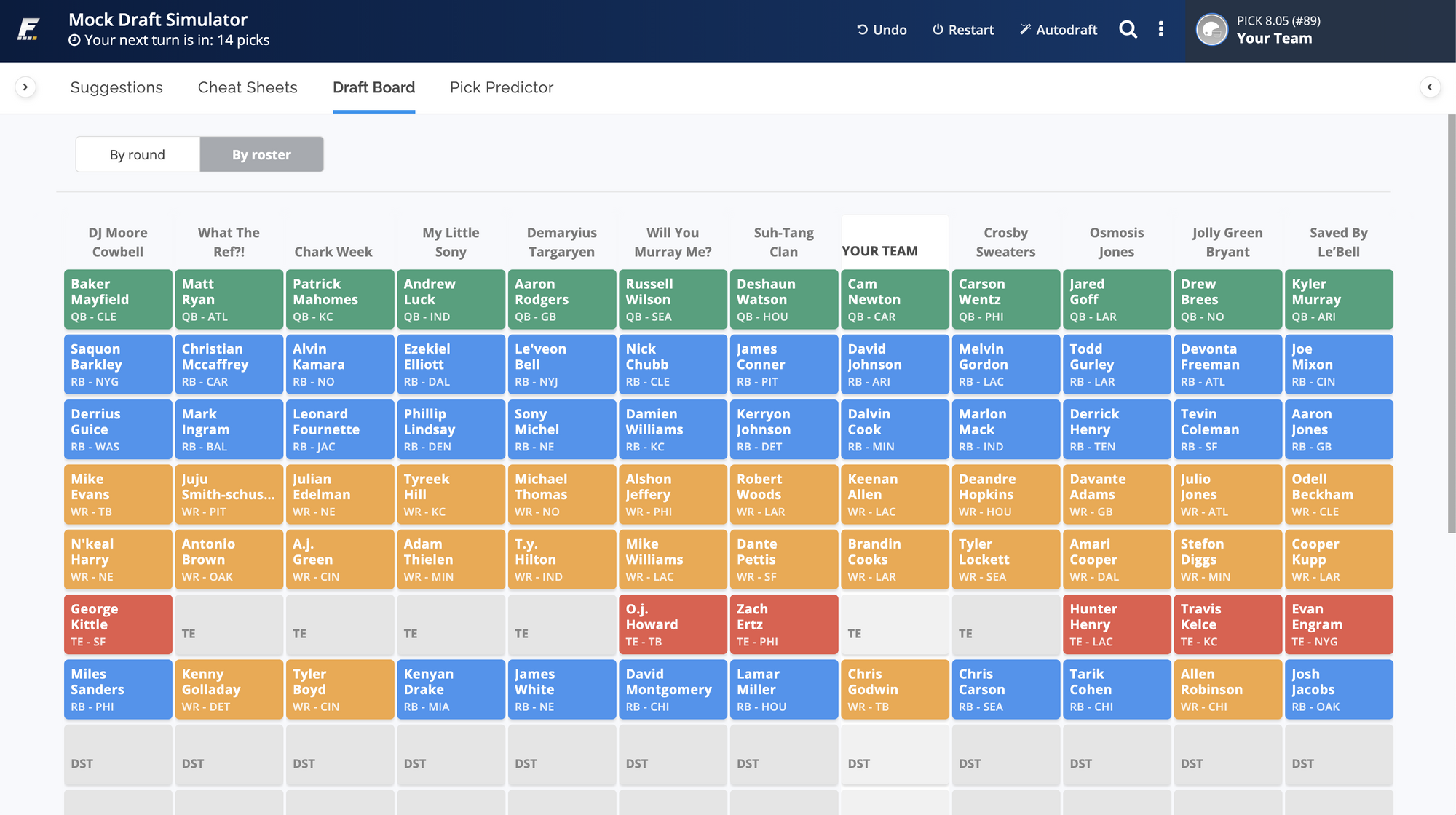
Autodraft and Undoing Picks: Perennial Favorites, Still Here
Users love our Autodraft functionality which gives you the ability to wrap up a draft in seconds. It's an easy way to test out draft strategy for the first few rounds and see how you'd do in the post-draft analysis. Yep, it's still here.
Undoing and editing picks is another favorite feature, allowing you to undo the last pick you made (didn't like the fact that someone took the TE you wanted? If I could turn back time...) or editing a specific pick in the draft log to see how that would change an outcome.
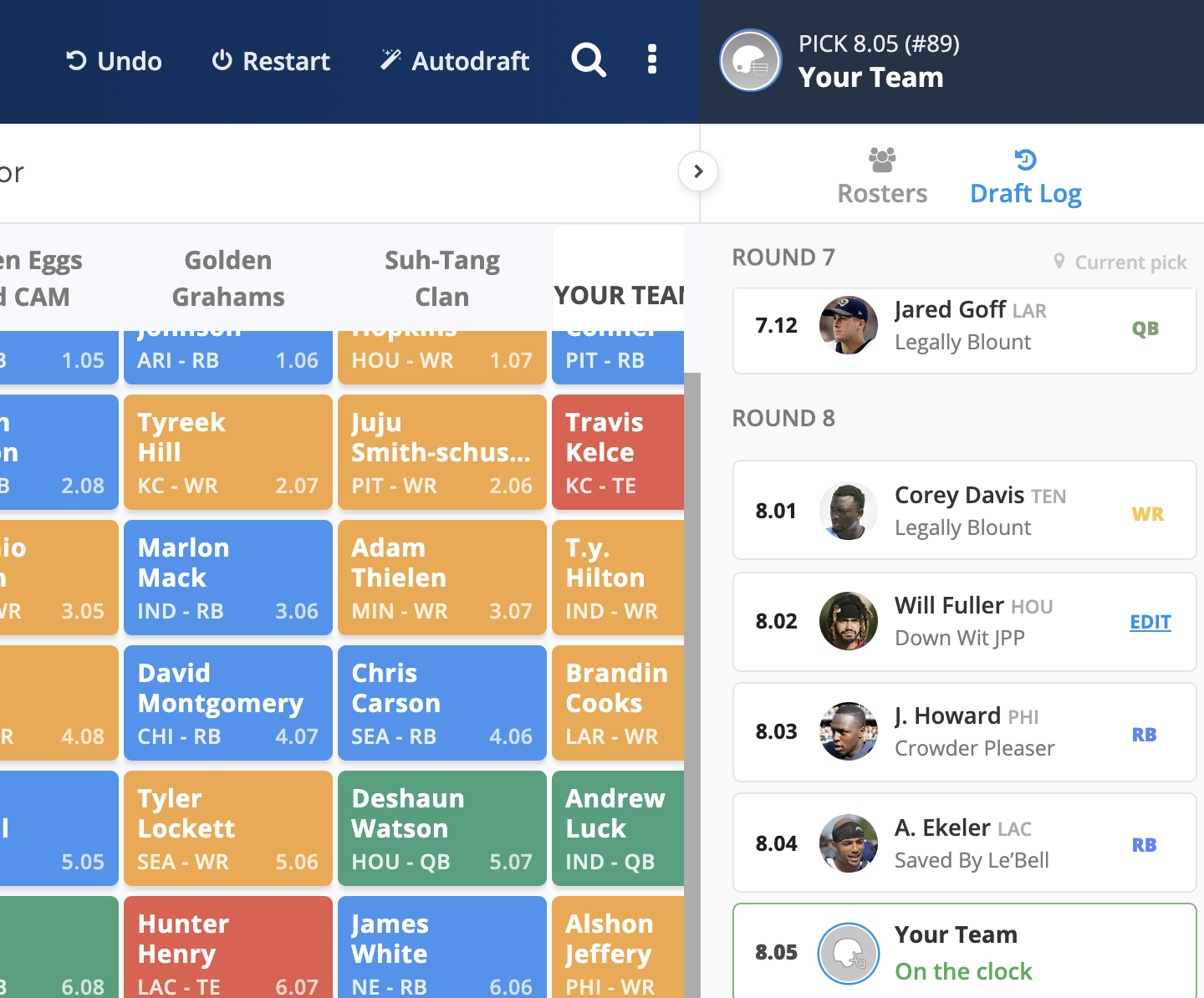
Mobile Web Enhancements: Now With 104.3% More Friendliness
A major focus of this update was to improve the web experience for those of you on mobile devices. Some of you like to use the more fully featured Draft Wizard on the web instead of our native apps, so this will be music to your ears.
All of the functionality listed above is available on your phone. However, if you prefer a native mobile experience (or want mobile Draft Assistant) we recommend you check out our mobile apps.
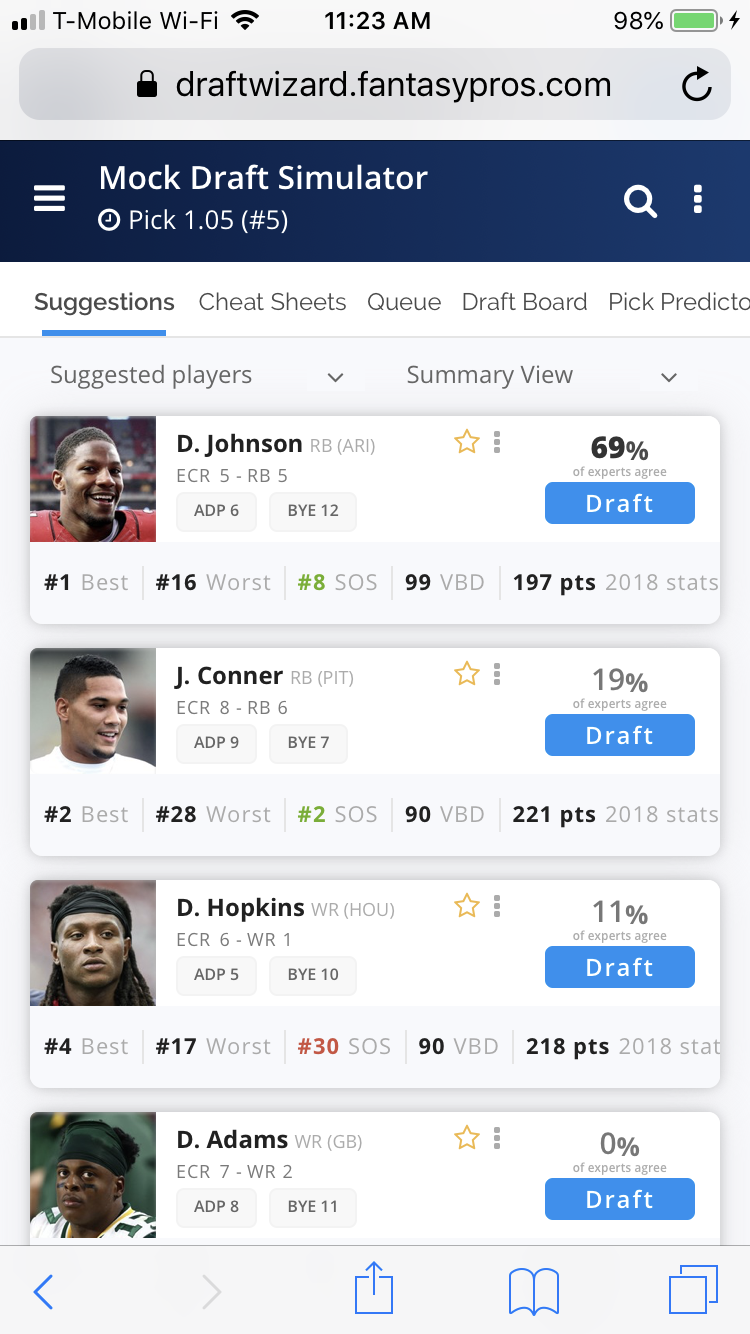
Designed With You In Mind
This has been an extensive undertaking from the entire team here at FantasyPros and we hope you'll love these improvements. You can always access the classic draft room if you prefer to stick to what you're familiar with, but we hope you give the new experience a thorough test drive.
At launch, the new draft room will only be available to our Premium subscribers in the Draft Simulator. We’ll roll it to all users (and in the Draft Assistant, too) in due time.
Please let us know what you think. We want to hear from you: what do you like? What don't you like?

