[5/13/2020] Draft Wizard Updates to Simulator and Assistant for NFL and MLB
![[5/13/2020] Draft Wizard Updates to Simulator and Assistant for NFL and MLB](/content/images/size/w960/2020/05/DW-Updates-May-2020.png)
Hot on the heels of the Perfect Draft Challenge the team has launched a series of enhancements to the Draft Wizard experience that will benefit both fantasy football and fantasy baseball managers.
This expansive set of enhancements is for the updated Draft Wizard experience that we launched for MLB in February and in August of 2019 for NFL.
Previously, that updated experience was something you had to opt in to try. With all of the feedback we've received from our community, we've decided to make this the standard experience for everyone. You can still opt to go back to our "Classic" draft room, however we feel the new experience is far better.
The update impacts the Draft Simulator (snake and auction drafts), the Live Sync Draft Assistant, the Manual Draft Assistant, and the Auction Draft Assistant.
Simulate. Enhance.
The first thing you'll notice is that the core experience is still the same. However, you'll see that the Rosters pane is now on the lefthand side instead of sharing space with the Draft Log on the righthand side.
Additionally, we've added an often requested feature: positional player filters in the Suggestions queue. This means you can quickly view players from different positions while under the gun.
You can also now change the default number of players that are suggested to you. Previously, we would show you 4 players and display more if you clicked "Suggest Another Player", only have it go back to 4 again after you made a pick.
You can now choose to display between 4 and 10 players in the Suggestion queue each round, giving you more options and saving you a bunch of clicks.
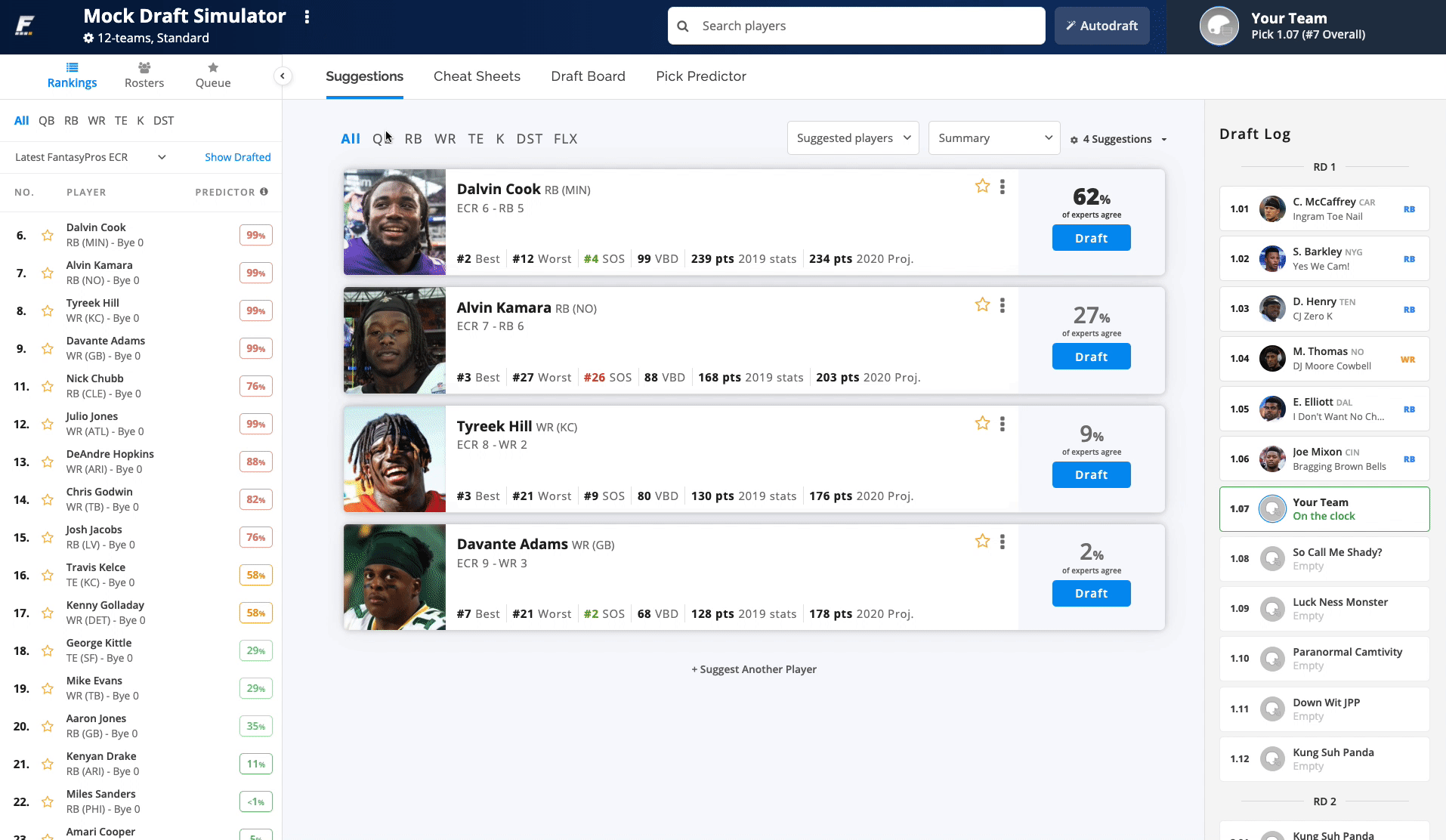
More Room to See Things
With the move of the Rosters pane to the lefthand side, we are now able to hide the Draft Log when viewing other tabs, such as the Cheat Sheet, Draft Board, and Pick Predictor. The Draft Log will only be displayed in the Suggestions tab.
This gives you a lot more breathing room to see as much information as possible, especially for those of you without enormous screens at home or on your laptop while drafting.
You can also hide the lefthand pane for even more room, if you wish.
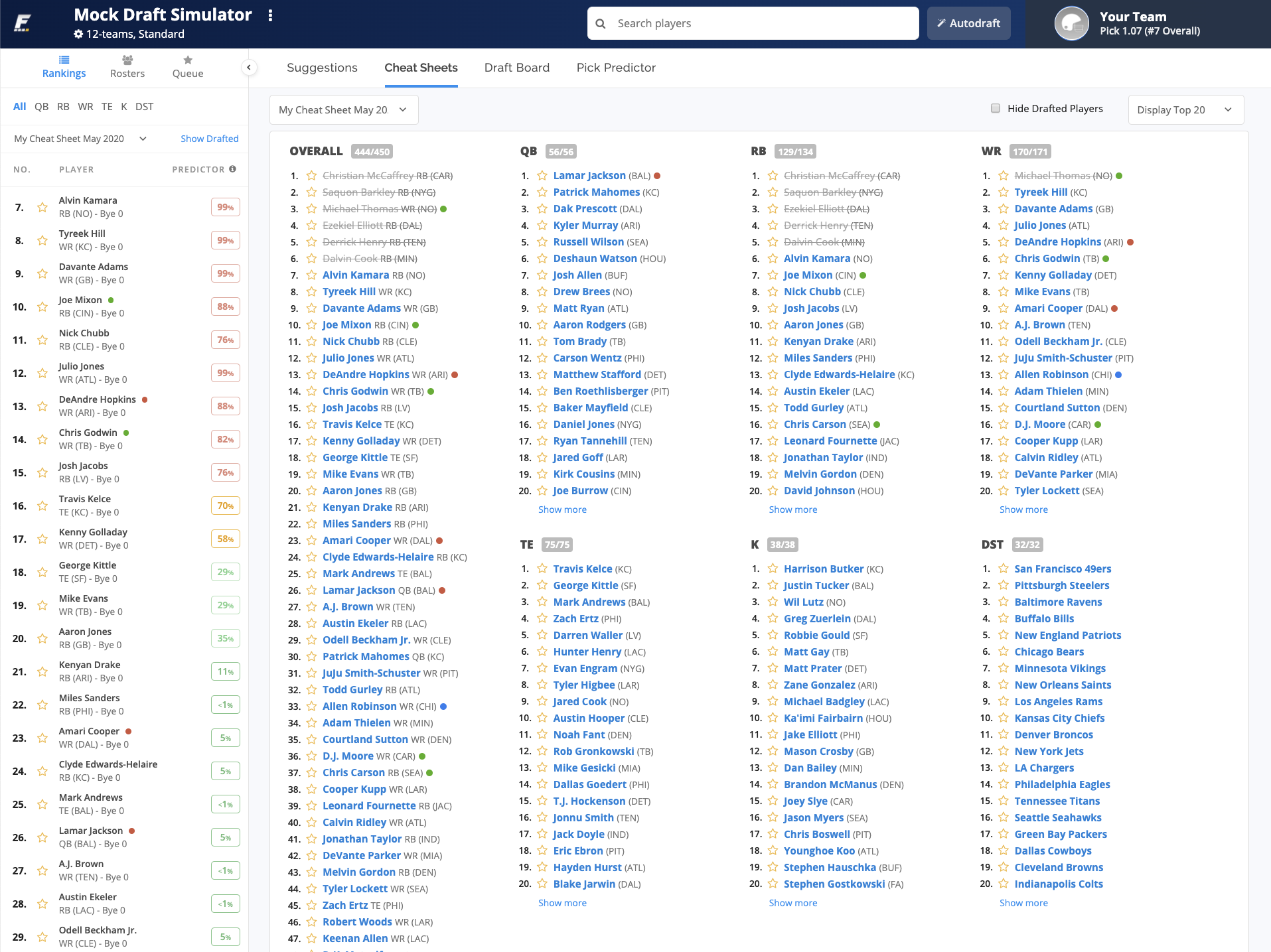
Put Yourself Under the Gun
To better simulate what a real draft would be like, we've added a pick clock to the Draft Simulator. Pick between 30 and 120 seconds.
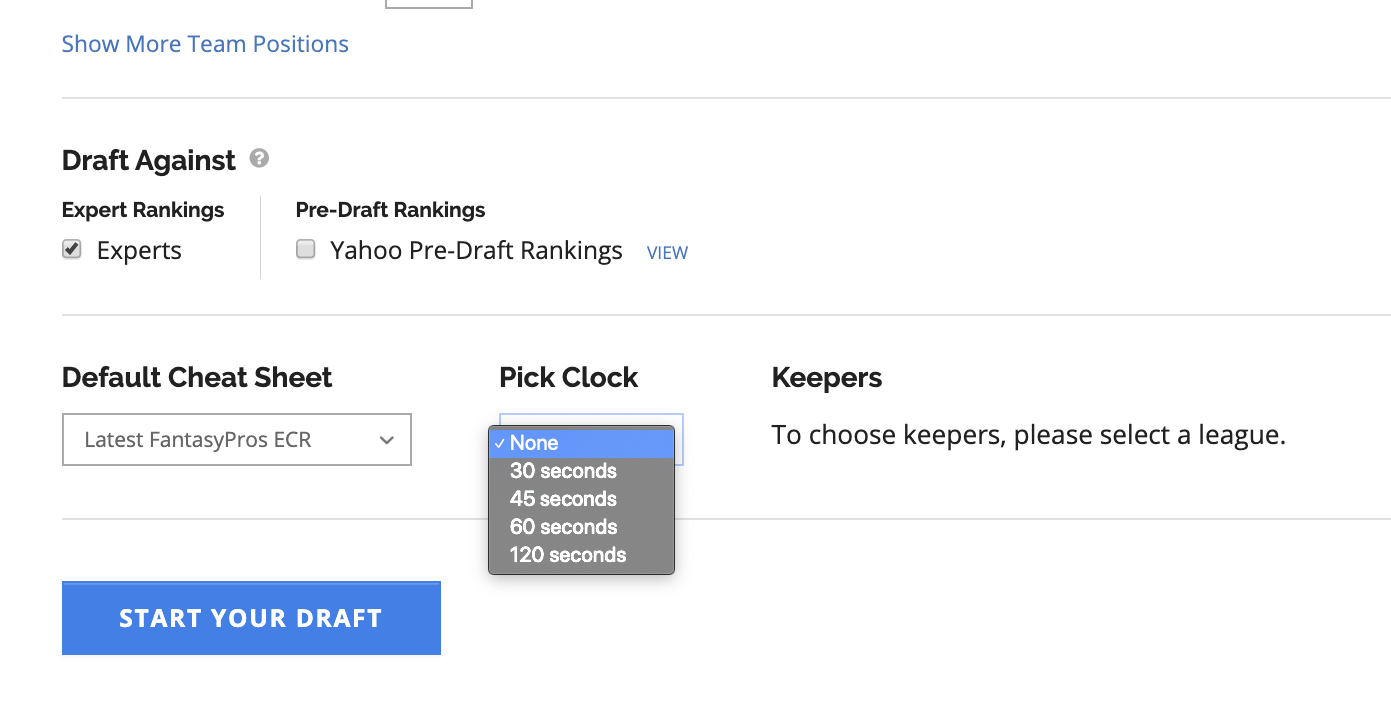
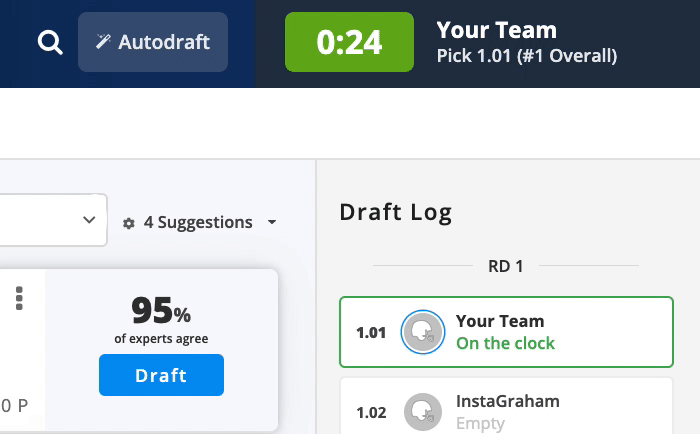
A Winner Is/Isn't You
You'll see similar updates to the Auction Simulator and Auction Draft Assistant (both Live Sync and Manual versions): improved readability, the Rosters pane on the lefthand side, and a new mode called "Fast Mode".
The Fast Mode toggle in the Auction Simulator, when enabled, will allow you to immediately pass on a player that is on the auction block. This means you don't have to sit around waiting for the bots to make all their bids before moving on to the next player. Simply click "Pass" and you'll move on.
The "Buy" button is also one click with the highest value required to win the player based on what the bots' bidding strategies are.
It'll save you a ton of time and allow you to run more simulations to test out a wider variety of strategies.
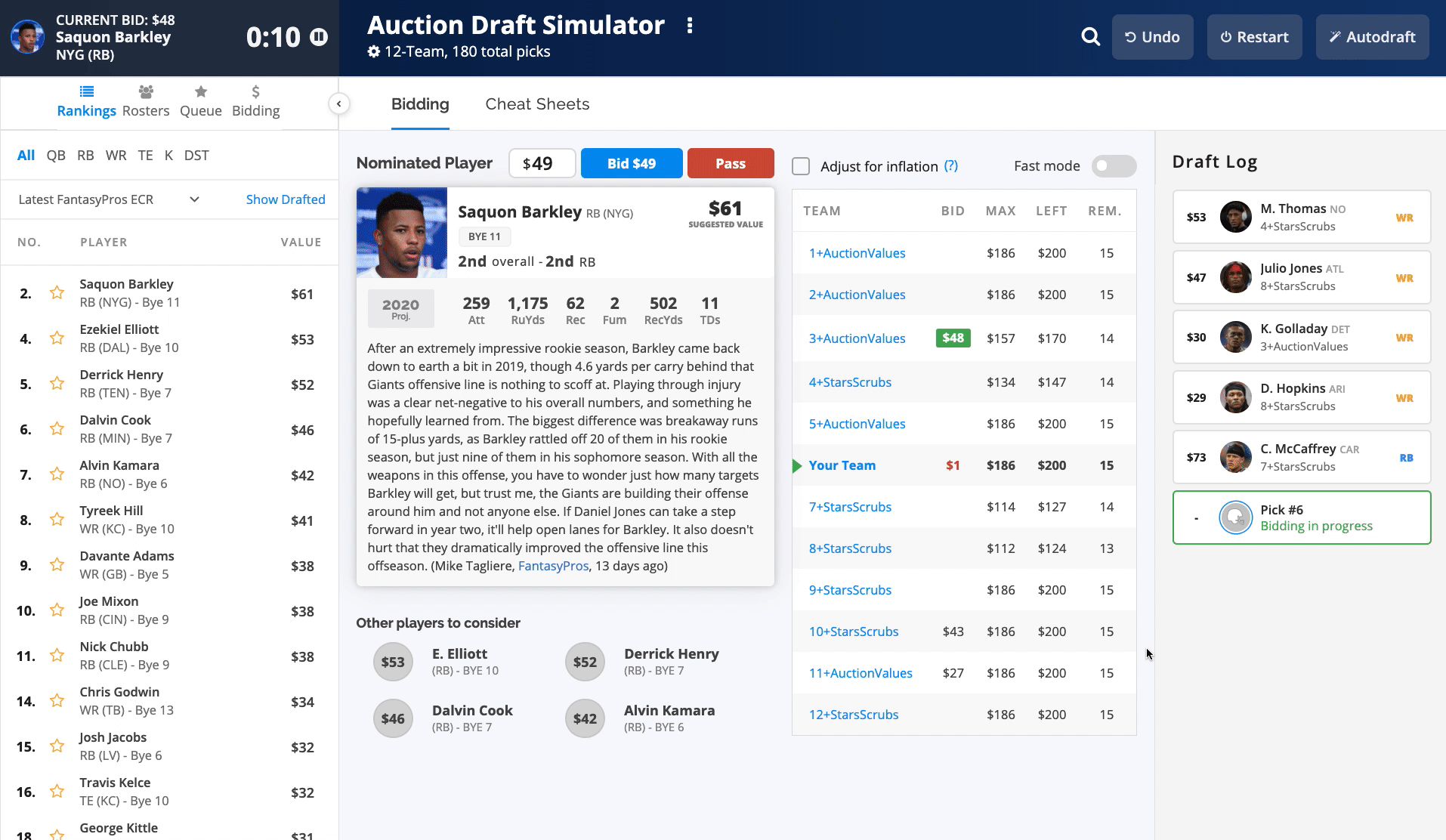
We're confident you'll like the updates to the entire Draft Wizard experience. Give it a try today: Draft Wizard NFL / Draft Wizard MLB.

